What is Nofollow link?
The rel=”nofollow” tag is a widely used html tag. Especially SEO practitioners should be familiar with this label. This tutorial will let you know all about Nofollow links.
Nofollow link is nothing new, it has been around for 14 years.
If you care about your website’s performance in search engines, knowing when you should use nofollow links, or when you should not use nofollow links is crucial.
In this guide, I will explain how nofollow links are formed, how they help us with SEO optimization, and how to use them correctly to avoid being penalized by Google algorithms.
First, let's start with the basics.
Nofollow links refer to links marked with rel="nofollow" in the hyperlink code.
These links will not affect the search engine ranking of the website. Because Google will not pass the PR value through it . In fact, Google didn't even crawl nofollow links.
Recommended reading: Google's PR value is not dead: why is it still useful?
Nofollow link vs follow link
To normal website visitors, nofollow and follow look very similar.
The blue link in this sentence is the follow link.
The blue link in this sentence is the nofollow link. If you view it through html, you will find the difference.
Dofollow link:
<a href="https://ahrefs.com">Blue link</a>Nofollow link:
<a href="https://ahrefs.com" rel="nofollow">Blue link</a>Except for the rel="nofollow" tag, the HTML for the other parts is the same.
Although you can go to all the links on the nofollow page by adding meta tags. But using the nofollow tag is a more common method, because you can choose to let a particular link not pass the weight, and let other links pass the weight.
Today, like many other CMS programs, the WordPress program adds the nofollow tag to comment links by default. Therefore, even if you have never heard of nofollow links before, please rest assured that any spam comments on the blog may not be able to get any SEO weight bonus.
However, if you are worried that your comment may not be ignored, please double check in the following way:
- Find a comment link
- Right click on the link
- Click "review element"
- View the highlighted HTML code
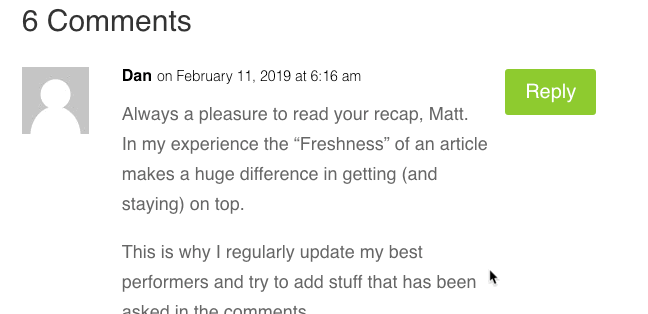
If you see the rel="nofollow" tag, it means that the link is nofollow, otherwise it is in the follow state.
If you are not used to viewing HTML code, it is recommended to install the nofollow Chrome extension, which can highlight all nofollow links when browsing the web.
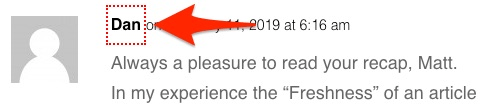
This article is from: https://ahrefs.com/blog/nofollow-links/
1、1/8 HTML tags SEO - Title tag important HTML tags involved in SEO optimization
2、2/8 HTML tags SEO - Description tag - important HTML tags involved in SEO optimization
3、3/8 HTML tags SEO - Title (H1-H6) tags - important HTML tags involved in SEO optimization
4、4/8 HTML tags SEO - Picture SEO (HTML alt tag SEO) - important HTML tags involved in SEO optimization
5、5/8 HTML tags SEO - Schema markup for SEO - Boost Your SEO by Using Schema Markup
6、6/8 semantic tags for SEO - How to Use HTML5 Semantic Tags to Improve Your SEO?
7、7/8Meta robot tags - How to Use the Meta Robots Tag for SEO


Post a Comment
0 Comments