10 SEO optimization free tools recommended!
External link analysis
1. Moz Open Site Explorer
Moz should be the first few of the most well-known SEO tools. The free version provides website scores (Domain Authority, Page Authority) analyzed by Moz’s indicators, and you can know the level of the website’s Spam level, and you can also use this to judge The quality of external links on the website is good or bad.
At the same time, it also provides extended functions, but the information on the web version is more detailed. It is recommended that the two can be used together.
MozBar (Chrome extension)
2. Majestic
Majestic is another well-known SEO tool. It can analyze the external links of the website. The free version provides basic analysis information of external links and the website scores (Trust Flow, Citation Flow) analyzed by the tool indicators. Since the calculation elements included in the indicators of different tools are not the same, it is recommended to look at some tools to make the data more objective.
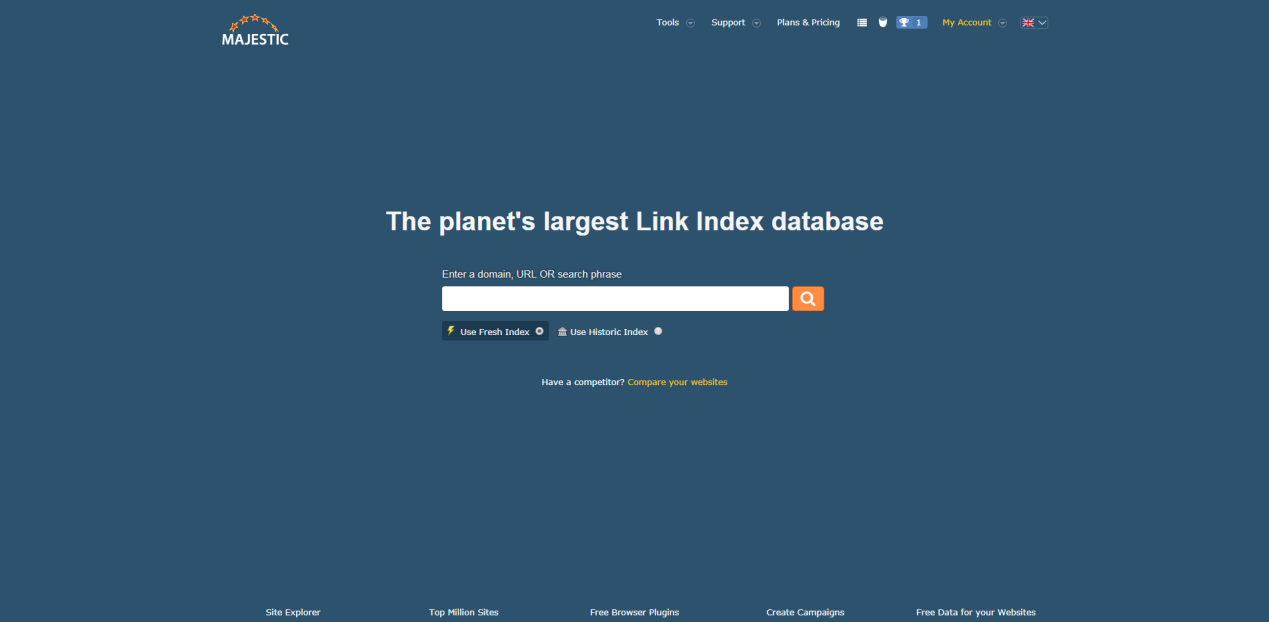
Majestic Backlink Analyzer (Chrome extension)
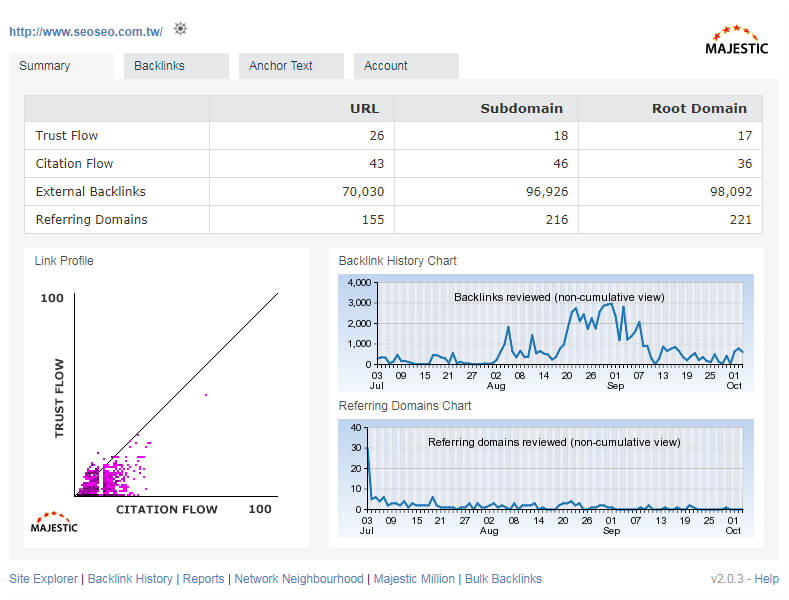
Traffic Analysis
3. Similar Web
Similar Web is a tool that a marketer must use. The free version can analyze website traffic sources, search keywords, bounce rate... etc. It is a good partner for analyzing competing products! 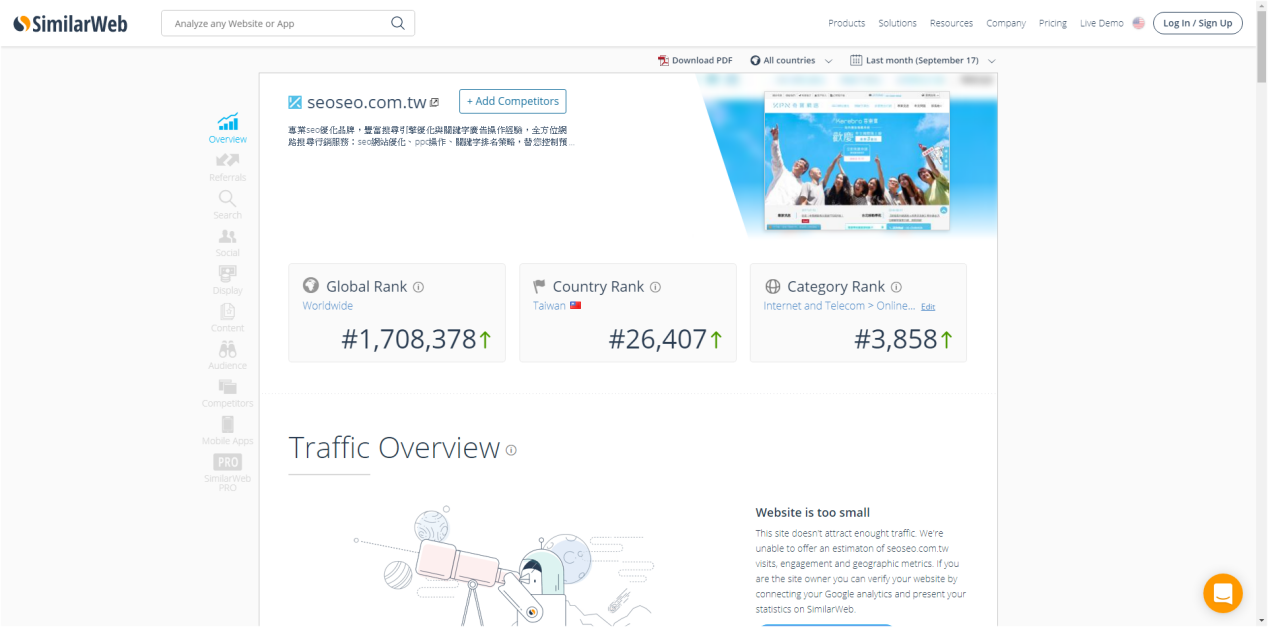
Similarweb (Chrome extension)
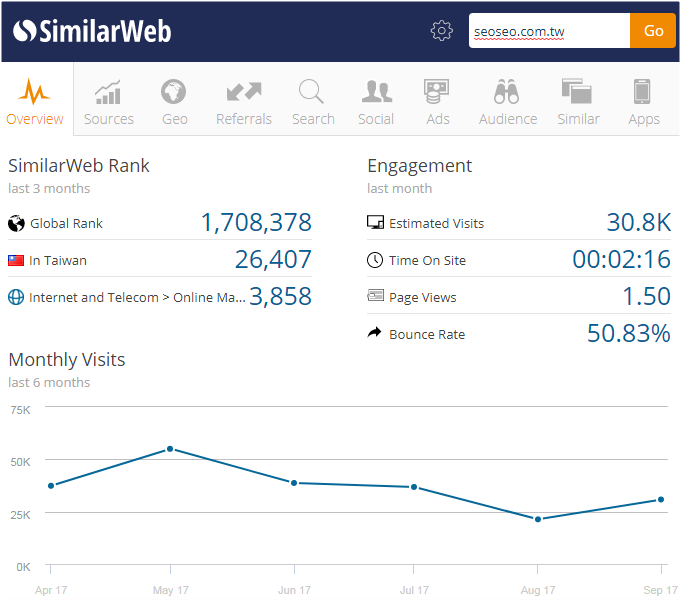
4. Alexa website traffic analysis tool
Alexa provides website traffic, website world ranking and Taiwan ranking, external links, bounce rate and other related information. It is a quite authoritative website.

5. Screaming Frog SEO Spider
Screaming Frog is a free tool software, you need to go to the official website to download and install it before you can use it. The free version provides 500 pages of index information on the website. For detailed instructions, please refer to: SEO optimization tool recommendation: Screaming Frog SEO
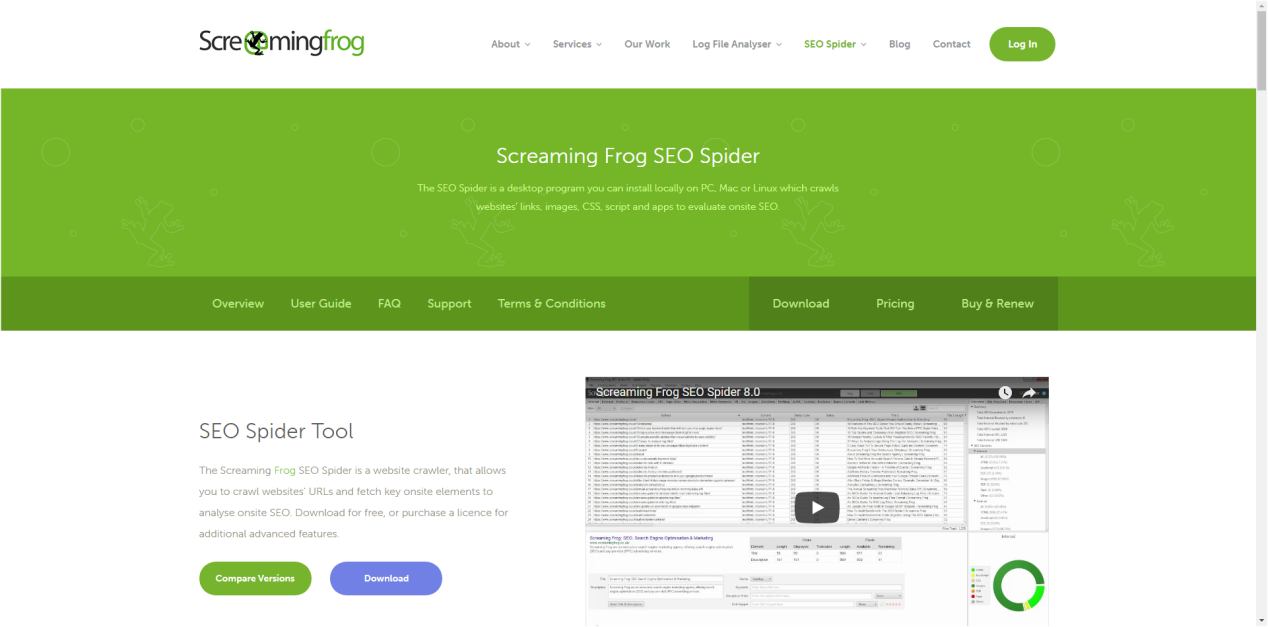
6. Google Tag Manager (Chrome extension)
Google analysis, Google Tag Manager, remarketing ads... are now very common functions for website operators, but we often encounter customer code formats that are incorrect or not Embedded code, so that the data is inaccurate. This tool can quickly check the website currently buried several sets of codes, and there are no errors, very convenient! Hurry up and check it out!
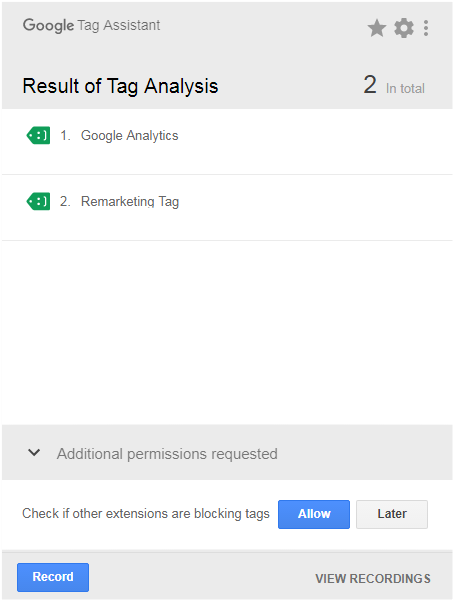
7. Sitemap
Sitemap is a sitemap that must be created and provided to search engines after the website is built. This can help search engines understand the structure of the website and speed up the time for website inclusion. The following provides two tools for making sitemaps.
The way to make a site map is quite simple. Just enter the URL and you can quickly generate a file. Don’t forget to upload it to FTP and submit it in Google Search Console after generation!
a. Online XML Sitemap Generator
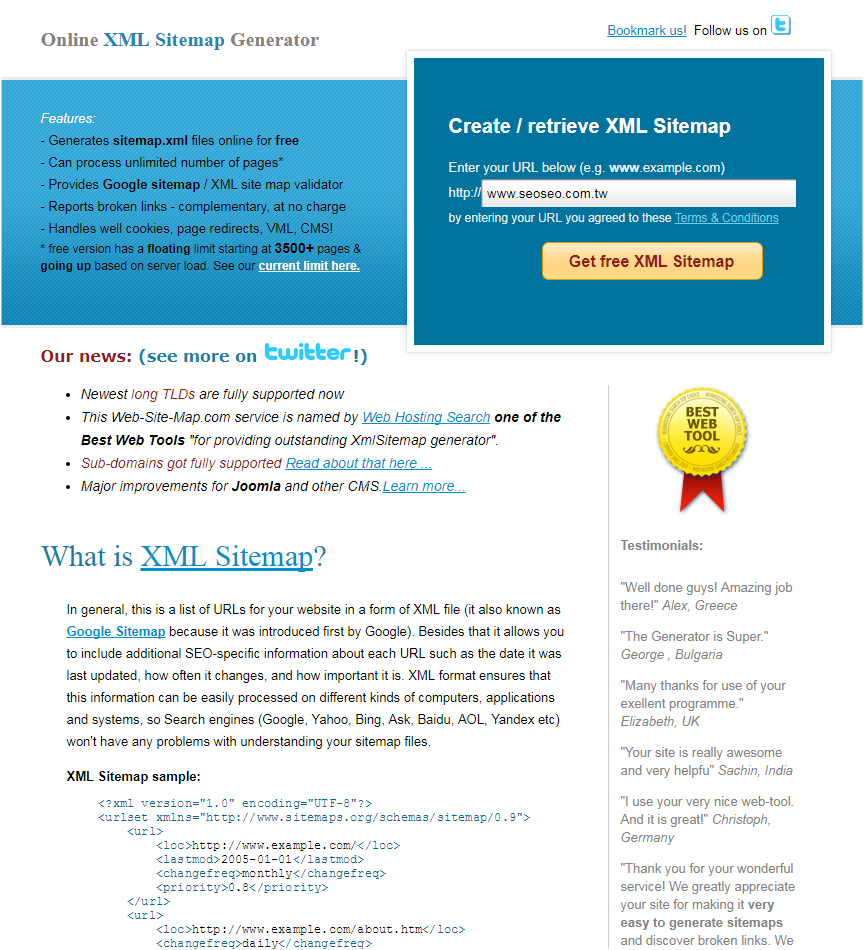

8. Redirect Checker points to the status query.
Sometimes customers will encounter website revisions. How to deal with the old page? If you leave it in this way and turn it into an error page, it is a taboo for website SEO! Do not neglect to do a good job of 301 pointing. According to Google's official instructions, it also states that 301 points are the best way. This tool can determine whether the forwarding setting is set to 301, if it is a pointing setting other than 301, it is not ideal for SEO!
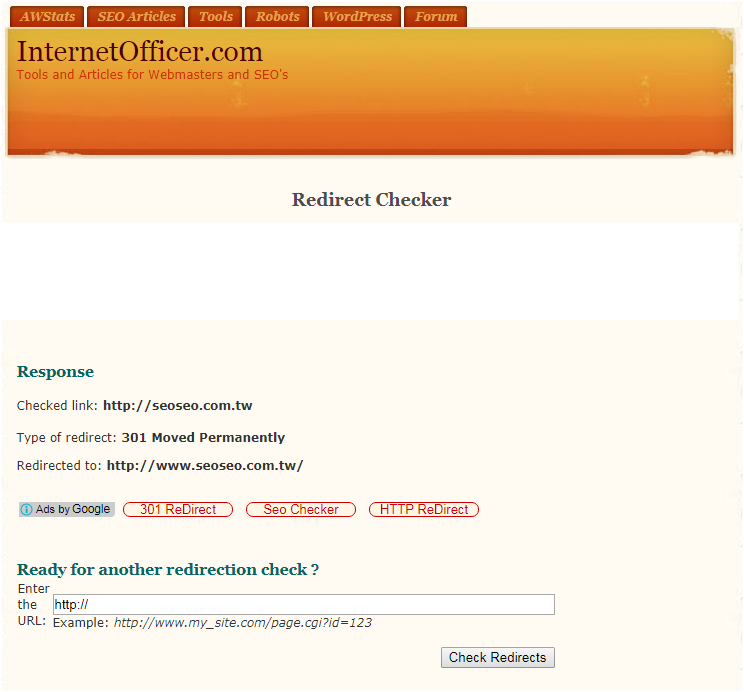
9. When Keyword Tool
is operating a website, we all hope that fairly accurate words can be arranged on the first page, but this requires a long time to accumulate, and we must continue to increase the website content, accumulate long-tail words, and let the long-tail words The ranking can also jump to the first page, and the overall growth can help the main word grow. How to mine effective long-tail words has always been a very important topic in SEO operations. This tool will provide suggestions for long-tail words, and we can then select the words that are really effective for our website to operate.
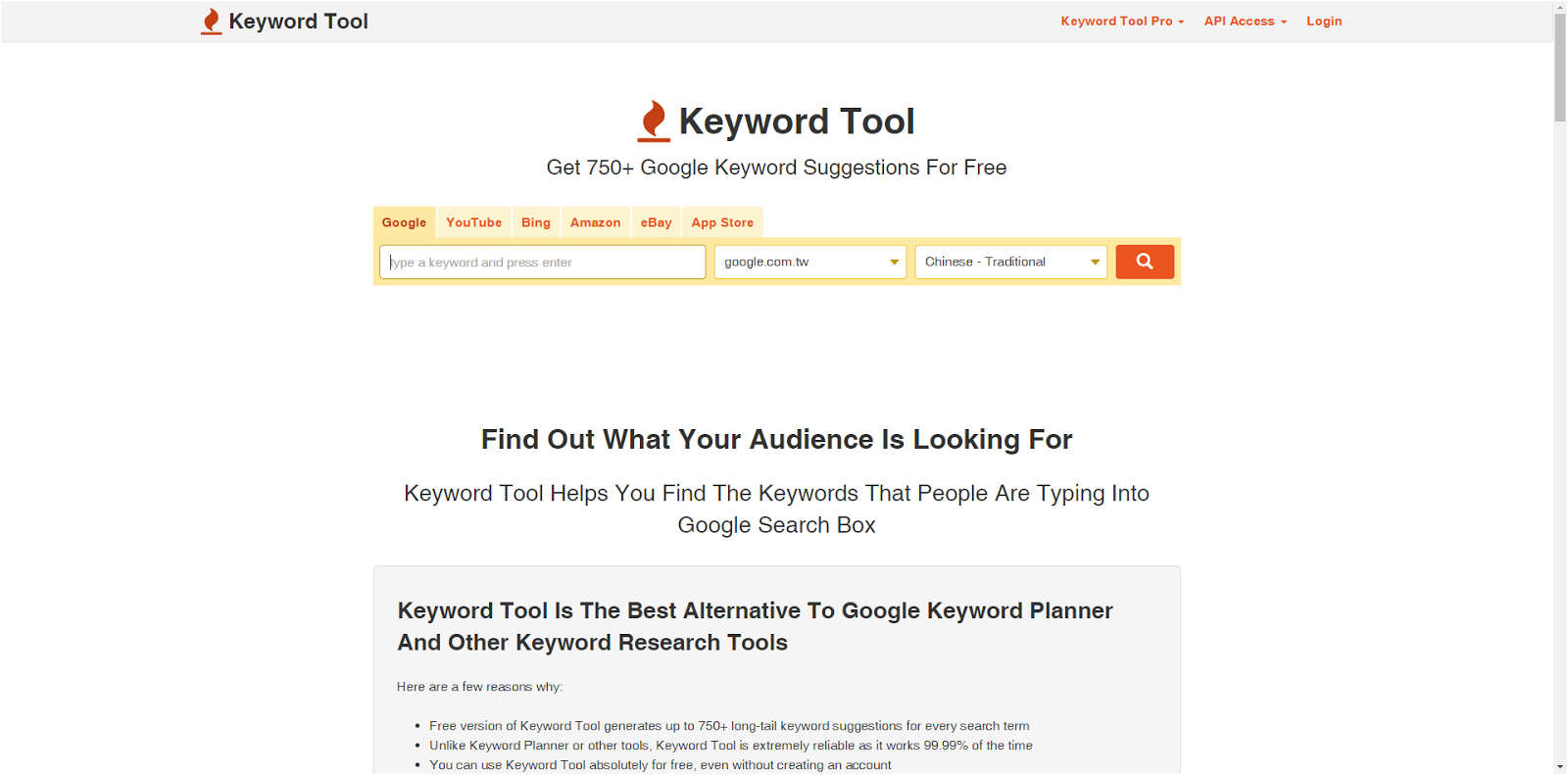
10. Compress JPEG Images Online
We have repeatedly emphasized the importance of website speed, and according to the suggestions provided by Google's website speed detection tool, one of them is "optimize pictures". In order to reduce the waiting time of the user's website, this tool is provided for image compression. It is recommended that you perform image file compression under the conditions that do not affect the naked eye and the image quality.

The tools introduced above may be different depending on the platform, you need to register the platform account to use.

Post a Comment
0 Comments