A quick and easy guide to fix the 504 Gateway Time-out error (504 Gateway Time-out)
If you have ever visited a website that provides you with error pages, you know it is frustrating. You are very happy to be able to use some interesting content, but unfortunately, this website is not available. They inspire your hope.
One of the worst things a brand can't do is not give the audience what they want. If your website visitors see an error page when they ask for help or information to do their job better, they may annoy them and lose trust in your brand, which can permanently damage your reputation.
Unfortunately, the 504 gateway timeout error is quite mysterious. They indicate what happened to your website, but they do not tell you why it happened, which makes it difficult for you to determine the cause and ultimately correct the problem.
To help you solve the 504 gateway timeout error and avoid losing brand emotion and trust, we have detailed the problem and its most common solutions.
What is the 504 gateway timeout error?
The 504 gateway timeout error indicates that your web server did not receive a timely response from another upstream server when trying to load one of your web pages. In short, the communication speed between your web servers is not fast enough. Since the 504 gateway timeout error is quite common, it is not actually possible to pinpoint the exact cause of the problem. When this happens, your website will provide the wrong page to your website visitors, as shown in the image below.
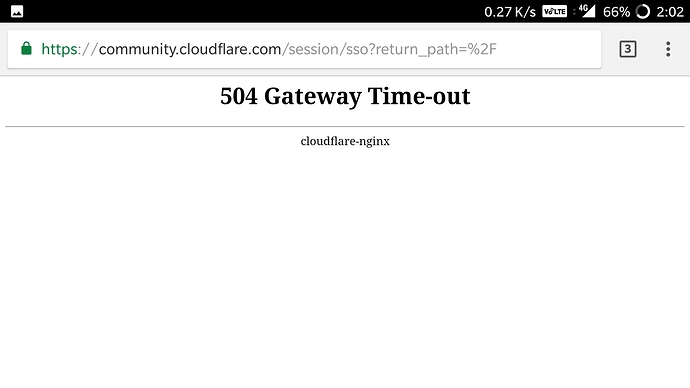 Image source: Cloudflare
Image source: Cloudflare
Fortunately, there are five common and effective solutions to most of the causes of 504 gateway timeout errors.
How to fix 504 gateway timeout error
- Look for server connection problems.
- Check for any DNS changes.
- Filter your logs.
- Fix incorrect firewall configuration.
- Comb through the code of your website to find errors.
1. Find server connection problems.
Most websites are located on multiple servers or third-party hosting providers. If your server is down for maintenance or other reasons, your website may provide visitors with a 504 gateway timeout error page. The only way to solve this problem is to wait for the server to complete maintenance or fix the problem that caused the error.
2. Check for any DNS changes.
If you recently changed the hosting server or moved the website to another IP address, it will make changes to the website’s DNS server. This may cause your website to provide its visitors with a "504 Gateway Timeout Error" page. After these DNS changes are fully effective (it may take several hours), your website will be up and running.
3. Filter the log.
The server log will provide detailed information about the health and status of the server. Filter them to discover any alert information.
4. Fix the wrong firewall configuration.
The firewall is the gatekeeper of the website, which can protect your website from malicious visitors or distributed denial of service ( DDoS ) attacks. Sometimes, incorrect firewall configuration will cause your firewall to treat requests from the content delivery network as an attack on the server and reject them, resulting in a 504 gateway timeout error. Check the firewall configuration to identify and resolve the problem.
5. Comb through the code of your website to find errors.
If your website code is wrong, your server may not be able to answer requests from the content delivery network correctly. Comb through your code to find errors or copy your code to the development computer. It will perform a thorough debugging process, which will simulate the occurrence of a 504 gateway timeout error and let you see the exact time when the problem occurred.



Post a Comment
0 Comments